Quick tip for quick updating Flipping logs
+2
Mr Rockeye
D avy
6 posters
Page 1 of 1
 Quick tip for quick updating Flipping logs
Quick tip for quick updating Flipping logs
I don't know if this is the right section, if not it will probably be moved 
Apologies for English not being my native language, I tried to make the best out of it !
I've been struggling with my Flipping log to update it everytime because it requires a lot of work.
This should be pretty easy to understand for people who are a little bit experienced with Excel, I try to make it as clear as possible for others aswel.
Step 1:
Make a flipping log in Excel which calculates your profit and margins by itself, just like this
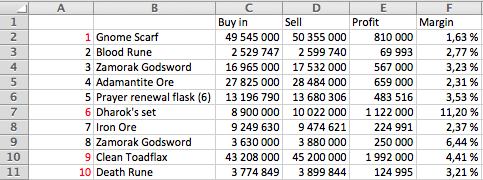
Cell E2 should have the formula "=D2-C2" and will calculate your profit.
Cell F2 should have the formula "=E2/C2" and will calculate your profit margin.
By pulling the right bottom corner down, you can expand that formule to also count on the row underneath it and so on, which means you only have to add the buy and sell price and the Profit and Margin will calculate for itself.
Step 2:
Decide your lay-out for your flipping log, I use the one that is provided in the Flipping Mentoring group.
The code looks like this:
Now what you want to do is split up the code into different cells, and everytime you have to add your item, profit and margin, leave up a blank cell.
Your cells should look like this:

Step 3:
You now let the cell where the item has to be, link to the cell where your actual item is in your flipping log we created before.
And again you just pull the right bottom corner down to let the formulas work for the cells underneath them aswel.
Example:
In the blank cell where the item should be, you insert "=B2"
In the blank cell where the profit should be, you insert "=E2"
In the blank cell where the margin should be, you insert "=F2"
Step 4:
Final step, only thing you have to do now is copy paste the whole code onto the Smokin Mils forums and you never have to worry about adding those items and profits into a code full of brackets, numbers and letters
Your Excel file should look like this:
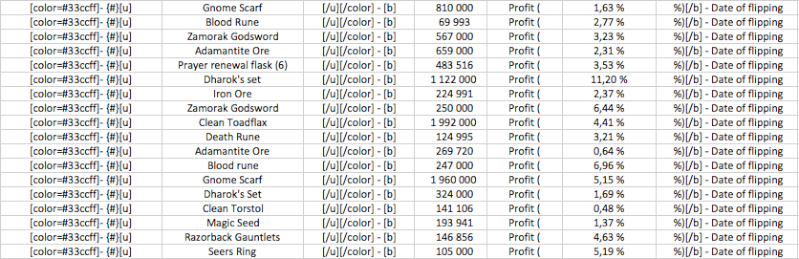
And if you copy the whole code you will get this:
- {#} Gnome Scarf - 810 000 Profit ( 1,63 %) - Date of flipping
I hope this was somehow useful to someone, if not, I'm glad it still provides myself an easy way to update my flipping log
Apologies for English not being my native language, I tried to make the best out of it !
I've been struggling with my Flipping log to update it everytime because it requires a lot of work.
This should be pretty easy to understand for people who are a little bit experienced with Excel, I try to make it as clear as possible for others aswel.
Step 1:
Make a flipping log in Excel which calculates your profit and margins by itself, just like this
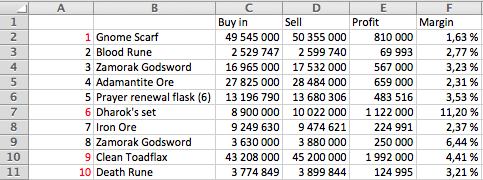
Cell E2 should have the formula "=D2-C2" and will calculate your profit.
Cell F2 should have the formula "=E2/C2" and will calculate your profit margin.
By pulling the right bottom corner down, you can expand that formule to also count on the row underneath it and so on, which means you only have to add the buy and sell price and the Profit and Margin will calculate for itself.
Step 2:
Decide your lay-out for your flipping log, I use the one that is provided in the Flipping Mentoring group.
The code looks like this:
- Code:
[color=#33ccff]- {#}[u] Item [/u][/color] - [b] ... Profit ( ... %)[/b]
Now what you want to do is split up the code into different cells, and everytime you have to add your item, profit and margin, leave up a blank cell.
Your cells should look like this:

Step 3:
You now let the cell where the item has to be, link to the cell where your actual item is in your flipping log we created before.
And again you just pull the right bottom corner down to let the formulas work for the cells underneath them aswel.
Example:
In the blank cell where the item should be, you insert "=B2"
In the blank cell where the profit should be, you insert "=E2"
In the blank cell where the margin should be, you insert "=F2"
Step 4:
Final step, only thing you have to do now is copy paste the whole code onto the Smokin Mils forums and you never have to worry about adding those items and profits into a code full of brackets, numbers and letters
Your Excel file should look like this:
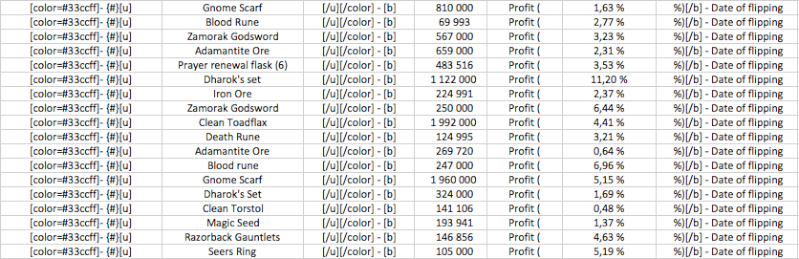
And if you copy the whole code you will get this:
- {#} Gnome Scarf - 810 000 Profit ( 1,63 %) - Date of flipping
I hope this was somehow useful to someone, if not, I'm glad it still provides myself an easy way to update my flipping log

D avy- Tier 3 (300 posts)

 Re: Quick tip for quick updating Flipping logs
Re: Quick tip for quick updating Flipping logs
Pretty cool and useful guide!
Good job
Good job

Mr Rockeye- Tier 4 (500 posts)

 Re: Quick tip for quick updating Flipping logs
Re: Quick tip for quick updating Flipping logs
Good and helpful guide for people with a flipping log.

ftpatat- Grandmaster (2000 posts)

 Re: Quick tip for quick updating Flipping logs
Re: Quick tip for quick updating Flipping logs
Or you can just use Merchz 
http://merchz.com/merchantlogs/
http://merchz.com/merchantlogs/

Julij2- Grandmaster (2000 posts)

 Re: Quick tip for quick updating Flipping logs
Re: Quick tip for quick updating Flipping logs
Julij2 wrote:Or you can just use Merchz
http://merchz.com/merchantlogs/
Still can't provide us the code if we want to keep track of it on the SM forums
You're obligated to do so if you're a mentee.

D avy- Tier 3 (300 posts)

 Re: Quick tip for quick updating Flipping logs
Re: Quick tip for quick updating Flipping logs
i've been keeping a log for a long time why have I never thought of this.

lil_me- Grandmaster (2000 posts)

 Re: Quick tip for quick updating Flipping logs
Re: Quick tip for quick updating Flipping logs
lil_me wrote:i've been keeping a log for a long time why have I never thought of this.
Become a more lazy person and you'll spend enough time figuring out things to make your life easier

D avy- Tier 3 (300 posts)

 Re: Quick tip for quick updating Flipping logs
Re: Quick tip for quick updating Flipping logs
Good job, i might use this sometime, but atm i'm too lazy to put all of this in excel :p
Quick and easy guide tho!
Quick and easy guide tho!

Koos- Tier 4 (500 posts)

 Similar topics
Similar topics» Road To 500m Flipping! <3 - With Updated Flipping Logs All The Time
» Watinko's Vouches! [100]
» Quick Tip
» A Quick Comeback?
» Vww's Vouch Thread
» Watinko's Vouches! [100]
» Quick Tip
» A Quick Comeback?
» Vww's Vouch Thread
Page 1 of 1
Permissions in this forum:
You cannot reply to topics in this forum
 Home
Home