Issues I'm having with my computer
4 posters
Page 1 of 1
 Issues I'm having with my computer
Issues I'm having with my computer
I don't know if I'll get an answer here but it's worth a shot.
A week ago I purchased some additional RAM for my computer, an extra 4GB to add to my original 4GB, exact same RAM chip and everything. I opened up my computer and installed the DIMM (I made sure it was secured correctly) and then plugged my computer back in and tried to boot it up. When I tried and now every time I try I am just constantly getting stuck at a screen with my motherboards logo on it which tells me to push either TAB or DELETE to enter the BIOS, but none of my key presses are detected.
I even tried removing the new memory and just running it with only my old 4GB but it I am still just getting the same screen.
If I hold TAB or DELETE during the boot-up process I get a different screen that gives details of the motherboard, the processor and amount of RAM installed and says something along the lines of "Press Alt+F2 for ASUS EZ Flash 2" and "F8 for BBS POPUP" but once again my keyboard presses are not being recognized, if I press either of those nothing happens.
I am really unsure of the problem and I have tried a whole load of things which people have said will help, try booting up without hard drive plugged in, cleared CMOS etc. and still no progress.
So, is it likely to be a motherboard issue and I will just need to replace it?
Thanks for reading all of this and sorry if it's not clear what the problem is, I honestly don't know myself.
A week ago I purchased some additional RAM for my computer, an extra 4GB to add to my original 4GB, exact same RAM chip and everything. I opened up my computer and installed the DIMM (I made sure it was secured correctly) and then plugged my computer back in and tried to boot it up. When I tried and now every time I try I am just constantly getting stuck at a screen with my motherboards logo on it which tells me to push either TAB or DELETE to enter the BIOS, but none of my key presses are detected.
I even tried removing the new memory and just running it with only my old 4GB but it I am still just getting the same screen.
If I hold TAB or DELETE during the boot-up process I get a different screen that gives details of the motherboard, the processor and amount of RAM installed and says something along the lines of "Press Alt+F2 for ASUS EZ Flash 2" and "F8 for BBS POPUP" but once again my keyboard presses are not being recognized, if I press either of those nothing happens.
I am really unsure of the problem and I have tried a whole load of things which people have said will help, try booting up without hard drive plugged in, cleared CMOS etc. and still no progress.
So, is it likely to be a motherboard issue and I will just need to replace it?
Thanks for reading all of this and sorry if it's not clear what the problem is, I honestly don't know myself.
 Re: Issues I'm having with my computer
Re: Issues I'm having with my computer
Right, you cleared the cmos which would normally fix these issues, theirs a few ways to reset, I'm sure you did the battery cell on the motherbored? if not, I'd take it out for 15seconds and put it back in.
Cpu may be overheating to fast? reset it, pull the heatsink off and pull the leaver up and pull it out, I'm sure theirs diagrams online to explain.. it's pretty simple. If after it it works then thermal paste the cpu.
Those are the two I'd suggest trying now since you've not got much options, make sure you use your old ram and not the new one, leave that out of the picture for now.
I'll be back lator to see if you have tried any of the above.
Cpu may be overheating to fast? reset it, pull the heatsink off and pull the leaver up and pull it out, I'm sure theirs diagrams online to explain.. it's pretty simple. If after it it works then thermal paste the cpu.
Those are the two I'd suggest trying now since you've not got much options, make sure you use your old ram and not the new one, leave that out of the picture for now.
I'll be back lator to see if you have tried any of the above.
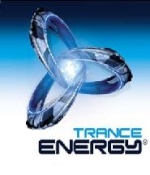
antdemo- Grandmaster (2000 posts)

 Re: Issues I'm having with my computer
Re: Issues I'm having with my computer
is your computer custom built or did u try to add the ram to a prebuilt machine?

cntr- Tier 2 (100 posts)

 Re: Issues I'm having with my computer
Re: Issues I'm having with my computer
did you make sure the ram was compatible? if it is maybe try switching them around. if that doesn't work take the ram out and turn it on, then let it load up then shut down re-install the ram and try again.

attk master- Grandmaster (2000 posts)

Page 1 of 1
Permissions in this forum:
You cannot reply to topics in this forum
 Home
Home