Forum Remodel
+63
MumzyRanger
K ratos
iceidice
Cadet
Kidde
DoYouPlay_RS
Aram
antdemo
Julij2
Divine
Spunq
hammer man25
willateurface
kopab|bstunderwear
[Nicholas]
Accomptable
JIGL0JAY
Gummy
Blackyy
Muffins
Erodish
Cluescroll
Isen
FrodoTBaginz
Daxaal
Blak_Flames
THCube
Corowns
Herblore
blacksmitty
Minato
Aezure
Dual_Shock
[Classify]
Fatal
Zeus
Lucky
Inhaps
Tuff Tiga
stiffler111
Admin
Kelly
Princess Toon
Snow
KetchupFTW
lil_me
Michael
Natsu
Leakee
Mr Zuidenaar
Theta Zero
Dag
Julian
Merzz
[awyea]
AgentPerry
Lauri
Justin
Daba
Christmas
Venom
Broeder
Josh Designs
67 posters
Page 6 of 6
Page 6 of 6 •  1, 2, 3, 4, 5, 6
1, 2, 3, 4, 5, 6
 Re: Forum Remodel
Re: Forum Remodel
I have an issue similar to the youtube box.
When I come to the forum's main page and try to log in I can't see my username nor password on my khm screen.
But something intersting happened one day when I mistyped my password.
Can't the log in screen letters on the homepage be the same colour as the log in after incorrectly typing your password?
When I come to the forum's main page and try to log in I can't see my username nor password on my khm screen.
- Homepage:
But something intersting happened one day when I mistyped my password.
- Mistype:

Can't the log in screen letters on the homepage be the same colour as the log in after incorrectly typing your password?
Minato- Grandmaster (2000 posts)

 Re: Forum Remodel
Re: Forum Remodel
This shows different css styles on different pages, they probably can change the text color but issue is finding what entity that actually is xdmina951 wrote:I have an issue similar to the youtube box.
When I come to the forum's main page and try to log in I can't see my username nor password on my khm screen.
- Homepage:
But something intersting happened one day when I mistyped my password.
- Mistype:
Can't the log in screen letters on the homepage be the same colour as the log in after incorrectly typing your password?

Broeder- Grandmaster (2000 posts)

 Re: Forum Remodel
Re: Forum Remodel
I think the middle part should be less transparent, with the lighter background it can get annoying imo.
Otherwise I agree with all the above yet I like it
Otherwise I agree with all the above yet I like it

K ratos- Forum Addict (750 posts)

 Re: Forum Remodel
Re: Forum Remodel
I think its quite good
well better then the old one
good job
well better then the old one
good job

MumzyRanger- Tier 3 (300 posts)

 Re: Forum Remodel
Re: Forum Remodel
Youve done great job! Only thing I can see is making some of the white print a bit brighter. Not the print thats in messages but the print like new topic and post reply.

Wackmack5- Tier 2 (100 posts)

 Re: Forum Remodel
Re: Forum Remodel
Could you bring back the option to go to the bottom of someone's posts and then click to private message them? I used that a lot more than I'd like to admit, and it's actually quite confusing/a hassle without it

Kelly- Grandmaster (2000 posts)

 Re: Forum Remodel
Re: Forum Remodel
I think that it's more attractive now. You have made a good job, in my opinion.

RohacPT- Tier 1 (Registered)

 Re: Forum Remodel
Re: Forum Remodel
live:
The contact buttons under your posts are back and are more or less fitting the theme now. Quotes in real-time editor still need to be fixed.
The post editor default text colour is the same in both real-time and source modes.
Private message content has the same width in all pages; centered in preview mode
Codebox, spoilers, quotes have more distinct borders
Buttons are more distinct when hovered over
Login box text should be the proper colour now
fixes ready for upload:
In private message page, currently selected 'box text is undersized
Buttons are comically oversized
Some menus are discoloured
to-be changes:
 gradient is terrible and must be changed
gradient is terrible and must be changed
remove excessive borders
change quote buttons and the like
find a way to make the quick-reply box bigger
Limit the page stretching badges can do
The contact buttons under your posts are back and are more or less fitting the theme now. Quotes in real-time editor still need to be fixed.
The post editor default text colour is the same in both real-time and source modes.
Private message content has the same width in all pages; centered in preview mode
Codebox, spoilers, quotes have more distinct borders
Buttons are more distinct when hovered over
Login box text should be the proper colour now
fixes ready for upload:
In private message page, currently selected 'box text is undersized
Buttons are comically oversized
Some menus are discoloured
to-be changes:
 gradient is terrible and must be changed
gradient is terrible and must be changedremove excessive borders
change quote buttons and the like
find a way to make the quick-reply box bigger
Limit the page stretching badges can do

Inhaps- Grandmaster (2000 posts)

 Re: Forum Remodel
Re: Forum Remodel
I have two things to mention one the red foreground isn't very appealing and second certain posts will block out the background by not being translucent.

Gecko- Tier 4 (500 posts)

 Re: Forum Remodel
Re: Forum Remodel
Can you provide screenshots? I have no idea what is this red foreground you are talking about.Geckoscraps wrote:I have two things to mention one the red foreground isn't very appealing and second certain posts will block out the background by not being translucent.

Inhaps- Grandmaster (2000 posts)

 Re: Forum Remodel
Re: Forum Remodel
Oh earlier I was on a computer and the translucent posting area was blood red. It's not anymore though. The part I mean is the normally black grey area.
Last edited by Geckoscraps on 23/8/2013, 11:30 pm; edited 1 time in total (Reason for editing : To clarify.)

Gecko- Tier 4 (500 posts)

 Re: Forum Remodel
Re: Forum Remodel
Probably a GPU glitchGeckoscraps wrote:Oh earlier I was on a computer and the translucent posting area was blood red. It's not anymore though. The part I mean is the normally black grey area.

Tuff Tiga- Grandmaster (2000 posts)

 Re: Forum Remodel
Re: Forum Remodel
Actually found out the screen is physically falling apart. It was relatively cheap though.Tuff The Magic Dragon wrote:
Probably a GPU glitch

Gecko- Tier 4 (500 posts)

 Re: Forum Remodel
Re: Forum Remodel
I have located (Ileh/muffins helped) a glitch that will sometimes break the post layout if a spoiler is used. Not sure how to go about fixing it.

Inhaps- Grandmaster (2000 posts)

 Re: Forum Remodel
Re: Forum Remodel
I'll inquire the phpbb people about this malfunction. Other than that, the forum reskin is more or less finished. If you see any oddities, do tell.Inhaps wrote:I have located (Ileh/muffins helped) a glitch that will sometimes break the post layout if a spoiler is used. Not sure how to go about fixing it.

Inhaps- Grandmaster (2000 posts)

Page 6 of 6 •  1, 2, 3, 4, 5, 6
1, 2, 3, 4, 5, 6
 Similar topics
Similar topics» How did you came up with your forum name/RSN?
» ALWAYS ASK FOR FORUM PM'S
» [B]New forum picture!
» Forum Name Change?
» Breaking Forum Bar
» ALWAYS ASK FOR FORUM PM'S
» [B]New forum picture!
» Forum Name Change?
» Breaking Forum Bar
Page 6 of 6
Permissions in this forum:
You cannot reply to topics in this forum|
|
|

 Home
Home